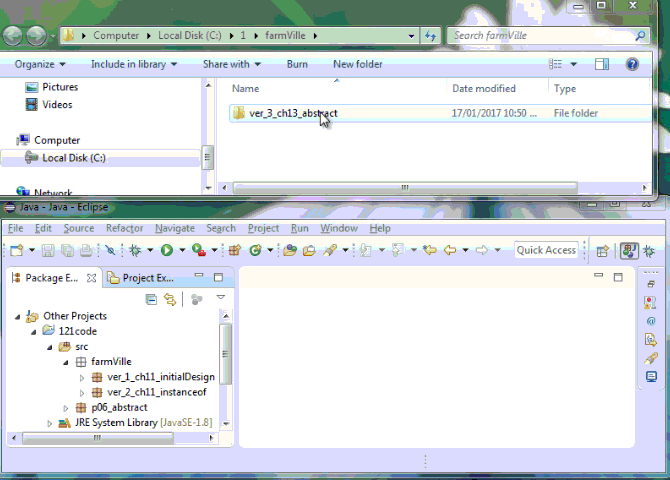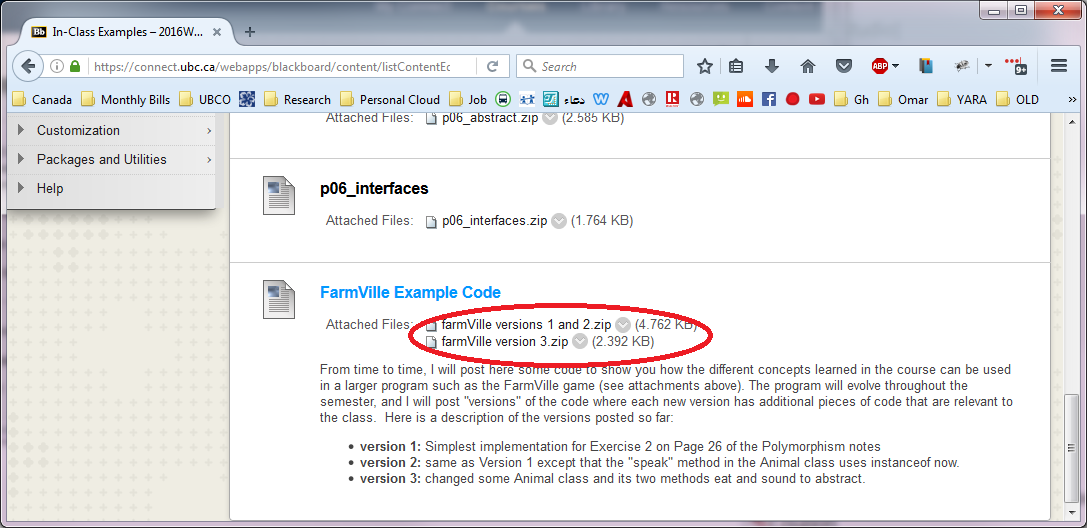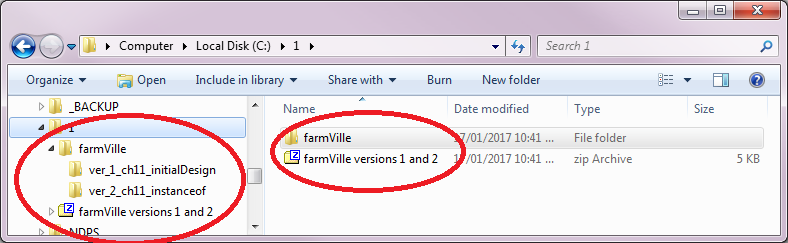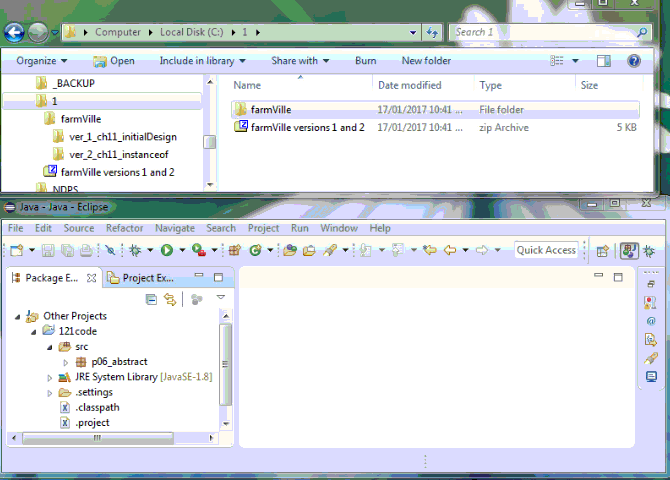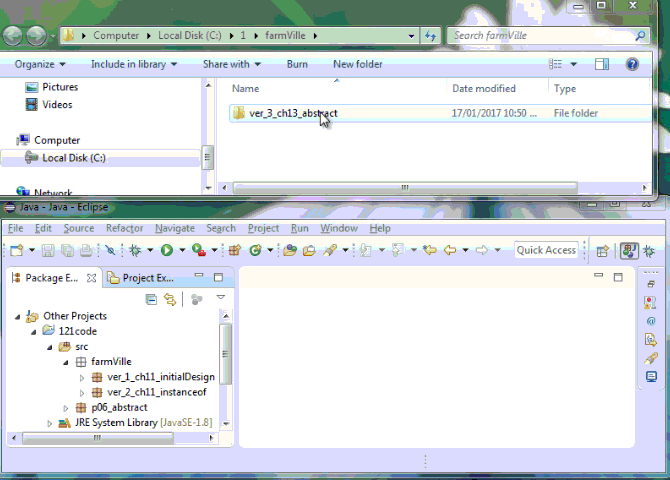How to import the code the instructor writes in the COSC121 class into Eclipse?
Start by creating a new project for all the code the instructor writes in class. Let's name this project: 121code.

Following are the steps to import the 'in-class examples' and the 'FarmVille code'.
How to import the in-class examples into Eclipse?
- Download the zip file and save it somewhere on your computer, then unzip it. See for example the file p06_abstract.zip below.

- Drag and drop the extracted folder to the 'src' folder in your 121code project.

- Notice that a new package with the folder's name has been created for you.
You should now be able to open that package and view, edit, or execute the different Java files there.

How to import the FarmVille code into Eclipse?
You can use a process similar to above in order to import the FarmVille code into Eclipse. However, it is recommended to have one package for all FarmVille 'versions' that I post on Connect.
Below is an example of importing versions 1, 2 and 3 to that package.
- Download the zip file for the versions, e.g. 1 and 2, and save it somewhere on your computer, then unzip it.
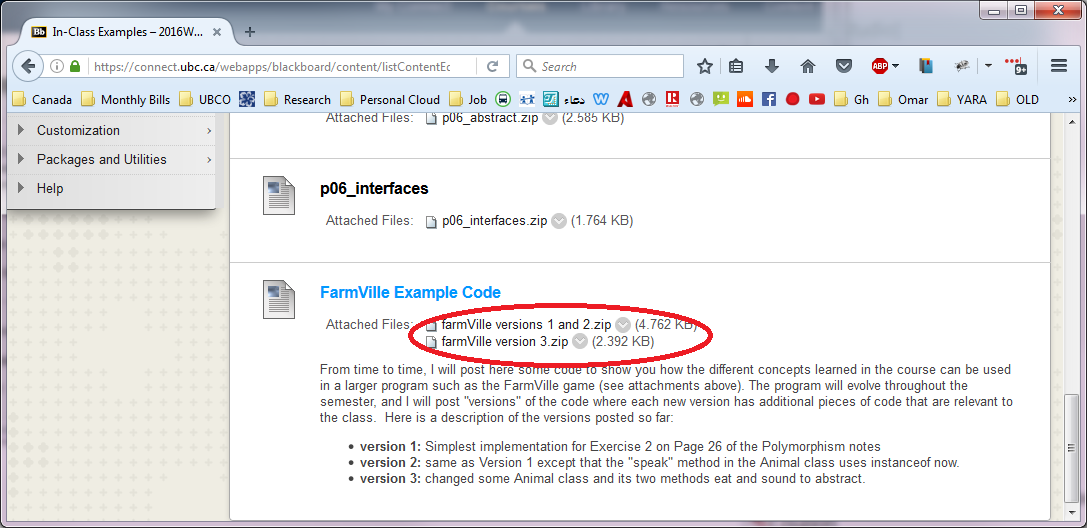
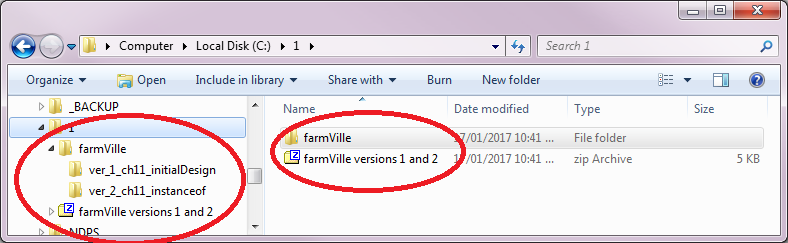
- Drag and drop the extracted folder to the 'src' folder in your 121code project.
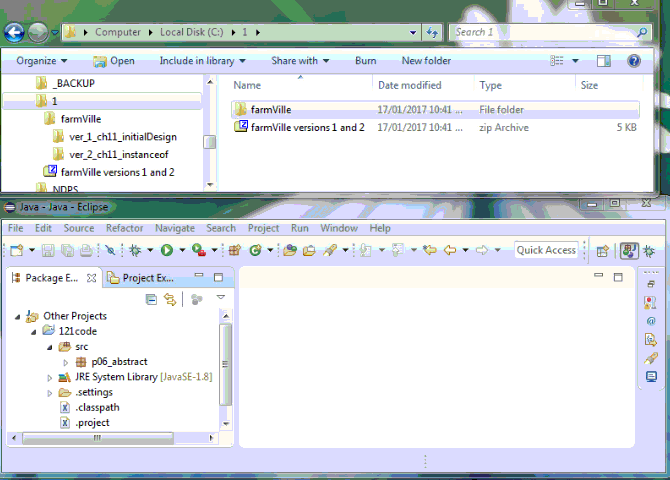
- Now let's say you want to add Version 3 to Eclipse too. After you download it and extract it to your computer, drag and drop the new version's folder to the farmVille package in Eclipse.